Hi Guuuuuuuuuuuuuys (and Girls)!
I know you guys are wondering what's the software I'm using to stream online - that I post on FB every week.
And you guys have no idea how to download Gtalk to hear me or find me.
So below is a simple tutorial on how you can download Talktalk (for free) and find me there!!
1. Go to talk.garena.com
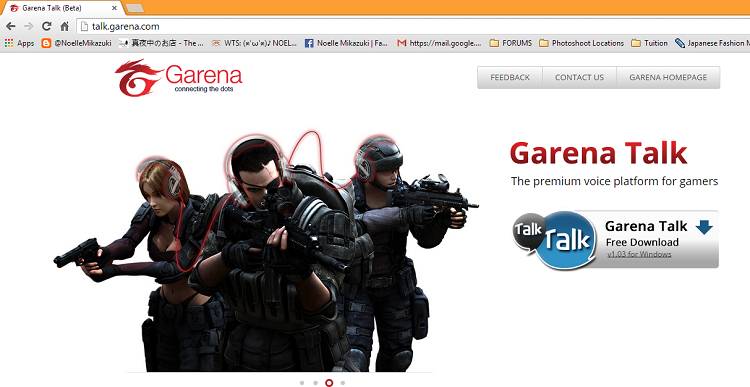
2. Click "Free Download" - the icon on the right screen above
3. Install Talktalk once the exe is being downloaded and run it when it's done!
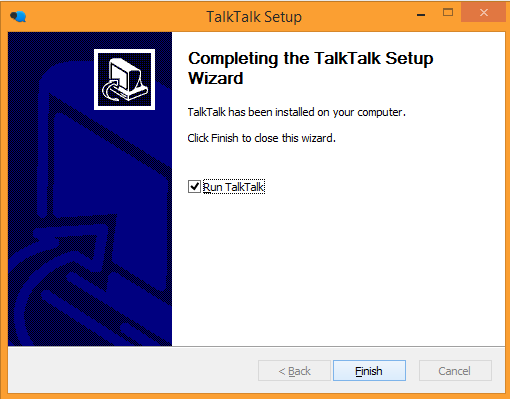
4. Create/Log in your Garena account (It's free to get one)

5. After logging in, you'll see this sidebar where there's a lot of boxes
Some of them are games (such as LoL, HoN, FO3, etc)
So click on this "TalkTalk" icon and the Talktalk windows will pop out
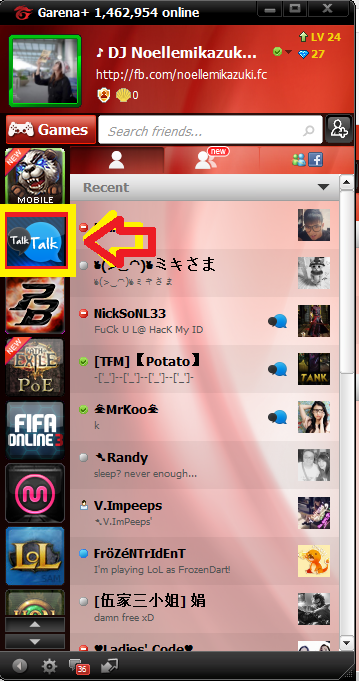
So this is the home page of Talktalk
6. Click on "Live Shows" to view live shows (doh.)
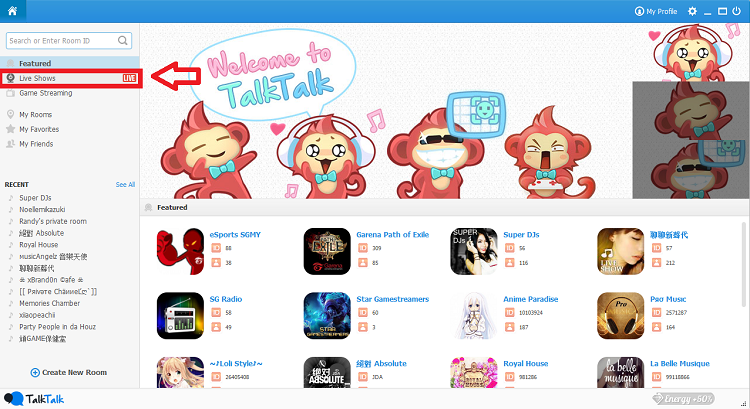
7. You can view other online DJs, or wait till I'm online and selecton my room "Noelle Mikazuki"
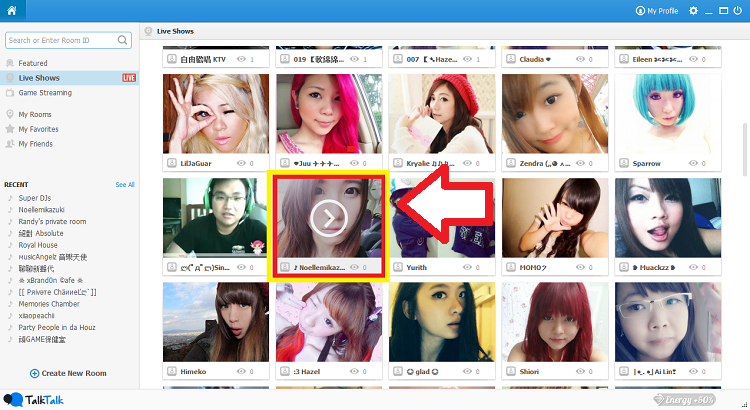
AND THERE, YOU'LL BE ABLE TO SEE ME :D

Simple as ABC.
I'll be online this Sunday (26/10/14) 9-11PM,
so see you then!^^
Till then, xoxo.










No comments:
Post a Comment